Background Indexing
To keep your notes synchronized and properly indexed, you need to set up automated background syncing. This ensures your notes are continuously processed and available for search.
The Key and URL
What is this?
The URL contain of secret API Key to make sure random people won't hit your server and spike your bill.
The key can be changed by updating the SYNC_API_KEY value in the .env file.
http://localhost:8000/sync.php?key=your-sync-keyHow to get the URL
You can get the full URL from the Setting page by clicking three dot button on right top.
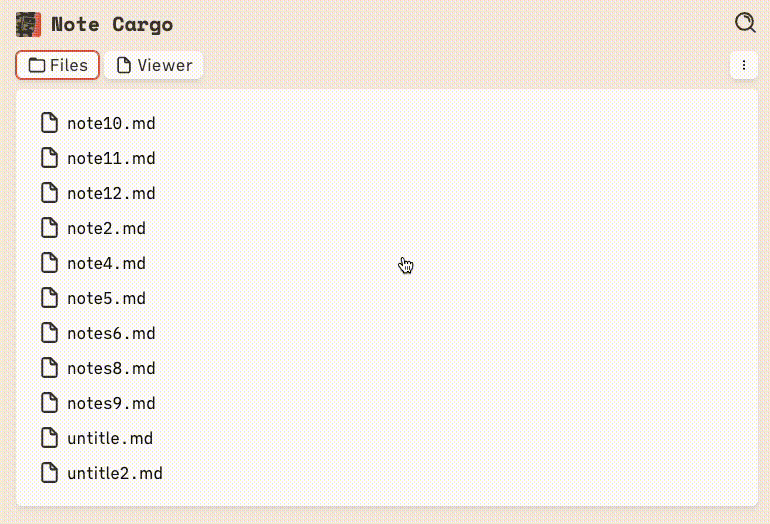
Installation Methods
Linux/macOS (crontab)
Open your crontab editor, by run this command on terminal:
crontab -eAdd the new line:
* * * * * curl https://example.com/sync.php?key=your-sync-keyWeb Hosting Control Panel
Most hosting providers offer cron job management through their control panel. Look for "Cron Jobs" or "Scheduled Tasks" in your hosting dashboard and add the sync command with a 30-minute interval.
